Setting up a crypto wallet is essential for anyone entering the cryptocurrency world. No matter which wallet you choose, secure it with strong passwords and backup recovery phrases. This applies to hardware, software, and paper wallets. With the growing popularity of digital currencies, these steps ensure your assets are safe and ready for transactions. This guide will walk you through the process and give clear instructions on choosing, setting up, and securing your wallet for long-term use.
Choosing the Right Type of Crypto Wallet
Choosing the right wallet is vital for cryptocurrency. It must be easy to use, accessible, and secure. This section introduces the main wallet types: software, hardware, and paper. Each has pros and cons. It will assist users in making informed choices.
Understanding Software Wallets
Software wallets are popular for their convenience. They’re ideal for frequent transactions. These wallets are typically applications installed on mobile phones or desktop computers. Examples include Exodus and Trust Wallet, both supporting a wide variety of cryptocurrencies. They store private keys online. So, they are more vulnerable to hacking and phishing than hardware wallets. However, for users who require fast access to their funds, they are an excellent option.
- Easy to set up and access.
- Requires internet connection.
- Ideal for daily transactions.
Steps Required to Create a Software Crypto Wallet
Setting up a software wallet is relatively straightforward and beginner-friendly. Follow these steps to ensure a secure setup:
- Download the Trust Wallet:

- Access the Trust Wallet website https://trustwallet.com/download.
- Choose the appropriate download option based on your device: Android, iOS, or the browser extension for Chrome.
2- Install the Application:

- For desktop browsers, click “Download for Chrome” and then “Add to Chrome” to install the browser extension.
- For mobile, download the app from Google Play or the App Store.
3- Agree to the Terms:

- After installation, click “Get Started,” indicating your agreement with Trust Wallet’s Terms of Service and Privacy Policy.
4- Create a New Wallet:

Choose “Create a New Wallet.” You’ll be asked to back up your secret phrase either manually or to a cloud service like Google Drive or iCloud.
5- Backup the Secret Phrase:

- Manually back up your wallet by writing down the 12-word secret passphrase. This is essential for wallet recovery if you lose access to your device.
- Write down the phrase in order, and then confirm the words in the given sequence.
6- Set Up a Security Code:
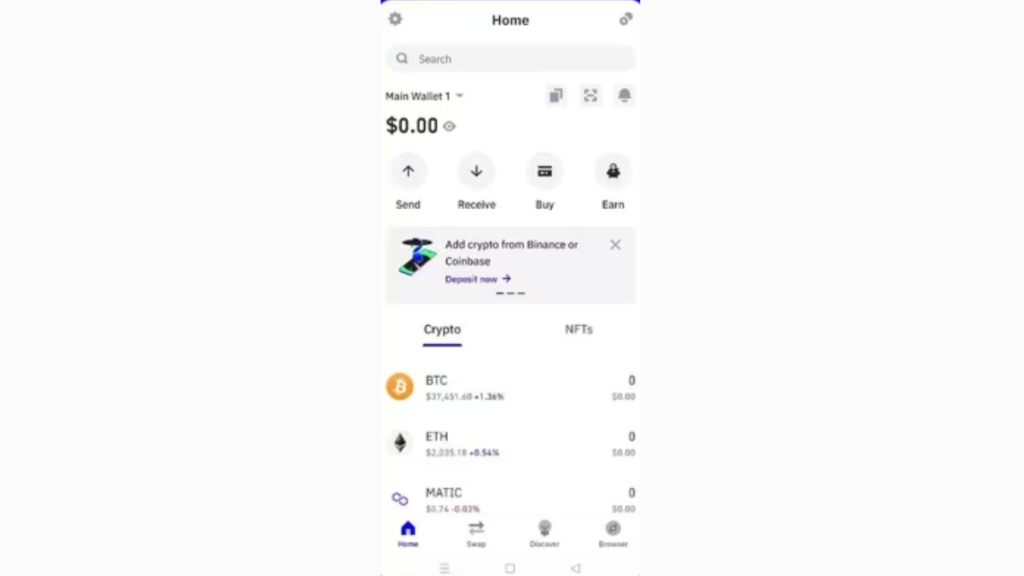
Create a 6-digit passcode or enable biometric security (fingerprint or FaceID) for added protection. Once done, you have successfully created and secured your Trust Wallet.
Best Software Wallets
Choosing the right software wallet can enhance both your security and ease of use. Here are some of the top-rated options:
- Exodus: A beginner-friendly mobile and desktop wallet supporting over 100 cryptocurrencies. It’s known for its sleek design and ease of use, though it lacks two-factor authentication.
- Trust Wallet: A mobile-first, non-custodial wallet with built-in support for decentralized applications (DApps). It’s an excellent choice for users on the go.
- MetaMask: Primarily used for Ethereum and ERC-20 tokens, it allows seamless integration with decentralized finance (DeFi) platforms.
Understanding Hardware Wallets
Hardware wallets are physical devices that store your private keys offline, making them immune to online attacks. They are ideal for long-term storage of large amounts of cryptocurrency. Hardware wallets like Ledger and Trezor provide superior security, but they come at a higher cost and are less convenient for daily transactions compared to software wallets.
Steps Required to Create a Hardware Wallet
For those seeking the highest level of security, hardware wallets are the best choice. Follow these steps to set up one:
- Get Your Hardware Wallet:
- Purchase from an official source, ensuring the package is sealed and authentic.
- Download the Application:
- Download the required software, like Ledger Live, from the official website for your wallet brand.
- Connect and Set Up Your Wallet:

- Connect the wallet to your device using the supplied USB, then follow on-screen instructions to set it up and create a strong PIN.
- Copy and Verify Your Seed Phrase:
- Write down the 24-word recovery seed phrase, then verify it by re-entering specific words.
- Configure and Test:

- Set up your wallet, add cryptocurrencies, and perform a small test transaction to ensure everything works.
- Update and Store Safely:
- Regularly update the software and store your hardware wallet securely, away from damage.
Best Hardware Wallets
Here are some of the top hardware wallets available:
- Ledger Nano X: A robust wallet supporting over 1,800 cryptocurrencies, known for its Bluetooth connectivity and top-notch security.
- Trezor Model T: Offers a color touchscreen and supports thousands of coins. It’s user-friendly and perfect for long-term storage.
- Ellipal Titan: A fully air-gapped wallet, which means it is completely isolated from online environments.
Exploring Paper Wallets
Paper wallets offer a simple and secure way to store your cryptocurrency offline. They involve printing your private keys and public addresses on paper. Paper wallets are considered extremely secure for long-term storage, as they are completely disconnected from the internet. However, they are susceptible to physical damage, such as water or fire, and should be stored carefully.
| Wallet Type | Security Level | Convenience | Cost |
|---|---|---|---|
| Software Wallet | Moderate | High | Free |
| Hardware Wallet | High | Moderate | $50-$200 |
| Paper Wallet | Very High | Low | Free/Low |
Securing Your Wallet with Passwords and Backup Recovery Phrases
Once you’ve set up your crypto wallet, securing it is critical to ensuring your digital assets remain safe from unauthorized access. Use strong passwords, backup recovery phrases, and 2FA. They can protect your wallet.
Creating Strong Passwords
A strong password is the first layer of security for your wallet. It should be long (at least 12 characters) and contain a mix of uppercase and lowercase letters, numbers, and special symbols. Avoid using easily guessable details such as birthdays, common phrases, or sequential numbers. Additionally, refrain from using the same password across multiple accounts, as this could expose your wallet if one account is breached.
To enhance security, you should update your wallet password regularly, ideally every few months. A password manager can help generate and securely store complex passwords without the need to remember them all. This way, you ensure both password strength and ease of access.
Backup Recovery Phrases
The backup recovery phrase, also known as a seed phrase, is the most crucial element of your wallet’s security. It typically consists of 12 to 24 randomly generated words that allow you to restore your wallet if you lose access. Storing this phrase safely is imperative, as losing it could mean losing access to your wallet permanently.
Here’s how to secure your recovery phrase:
- Write it down on paper rather than storing it digitally.
- Keep it in a fireproof safe or safety deposit box.
- Never share it online or store it on any device connected to the internet.
Enabling Two-Factor Authentication
Two-factor authentication (2FA) adds an extra layer of security by requiring a second form of verification, such as a code sent to your phone or generated by an app like Google Authenticator. Even if someone obtains your password, 2FA will prevent them from accessing your wallet without the secondary code.
Enabling 2FA is a simple yet effective way to safeguard your crypto assets. Some wallets may also offer advanced security features like biometric authentication (fingerprint or facial recognition) and PIN screen locks, which further protect your wallet from unauthorized access.
Transferring Cryptocurrency to Your Wallet
After setting up your wallet, the next important step is transferring cryptocurrency into it. Whether you’re moving assets from an exchange or another wallet, it’s crucial to follow secure practices and avoid common mistakes. This section will guide you through the process of securely transferring crypto into your new wallet.
Getting Your Wallet Address
To receive cryptocurrency, you’ll need your wallet address, which is a unique identifier for your wallet. This address is a string of characters that links your wallet to the blockchain. Here’s how you can retrieve it:
- Access the Receive Tab: In most wallets, you’ll find the address under a tab labeled “Receive” or “Deposit.”
- Copy or Scan the Address: You can either copy the alphanumeric wallet address manually or use the provided QR code. Using the QR code minimizes the risk of entering the wrong address.
- Double-Check the Address: It’s essential to double-check the wallet address before transferring funds. Any error in the address can result in permanent loss of your cryptocurrency since blockchain transactions are irreversible.
Sending and Receiving Cryptocurrency
Once you have your wallet address, follow these steps to send and receive cryptocurrencies:
- Obtain the Recipient’s Wallet Address: Whether you’re sending or receiving cryptocurrency, you’ll need the correct wallet address. For added security, use the QR code whenever possible.
- Double-Check the Address: Before initiating the transaction, ensure that the address is correct. Mistyping the address could lead to an irreversible loss of funds.
- Confirm the Transaction: Once you’ve entered the address and amount, review the transaction details. For added security, consider sending a small test transaction first to ensure everything is working correctly before sending a larger amount.
You can track the progress of your transfer using a block explorer by entering the transaction ID. The transfer may take a few minutes to a few hours, depending on network congestion and the cryptocurrency you’re using.
Best Practices for Securing Your Crypto Wallet
Setting up a crypto wallet is just the beginning of your journey. To protect your digital assets in the long run, it’s essential to follow best security practices. This section covers the ongoing steps you should take to safeguard your wallet and reduce potential risks.
Keeping Your Wallet Software Updated
Regularly updating your wallet software is one of the most effective ways to protect your cryptocurrency from emerging threats. Developers frequently release patches to address security vulnerabilities or bugs that could be exploited by hackers. By keeping your wallet software up to date, you ensure you’re protected from known security risks.
Note
Enable automatic updates whenever possible to ensure you’re always running the latest version.
Protecting Against Phishing Attacks
Phishing attacks are one of the most common threats to crypto wallet users. Hackers may impersonate trusted sources like exchanges or wallet providers to trick you into revealing sensitive information, such as private keys or login credentials. To avoid falling victim to phishing:
- Always verify the authenticity of any email or message you receive.
- Never share your private keys online.
- Be cautious of links or attachments from unknown sources.
Using a browser extension that detects phishing websites can add another layer of protection. Remember, legitimate wallet providers will never ask for your private keys.
Steps Required to Create a Paper Wallet
A paper wallet offers an offline method to store your cryptocurrency securely. It involves printing out your public and private keys on paper, which makes it immune to online attacks. However, extra care must be taken to protect the physical copy from damage or theft. Here’s how you can create one:
- Generate the Wallet: Use a trusted service to generate your public and private keys.
- Print the Keys: Ensure that you print them on high-quality paper and keep multiple copies.
- Store Safely: Place your paper wallet in a fireproof safe or safety deposit box to protect it from physical damage.
Best Cryptocurrency Exchanges
Choosing a reliable exchange is crucial when buying or selling cryptocurrency. When selecting an exchange, consider:
- Reputation: Opt for exchanges with strong reputations and good community feedback.
- Security Features: Ensure the exchange offers features like two-factor authentication (2FA) and encryption.
- Regulation: Select exchanges that comply with regulations to ensure legal protection for your assets.
Top exchanges like Binance, Coinbase, and Kraken are known for their robust security practices and user-friendly platforms.
Suggested Articles
- Beginner’s Guide to DeFi
- How to Secure Your Cryptocurrency Assets
- Understanding Blockchain Technology for Beginners
- Hardware Wallets for Maximum Security
- Protecting Your Digital Assets
Securing your crypto wallet requires a continuous commitment to best practices, from keeping your software updated to safeguarding against phishing attacks. Using paper wallets and hardware wallets can add extra layers of security, while careful selection of exchanges ensures safe trading. By integrating these practices into your crypto management, you protect your assets while navigating the growing digital landscape.



















